While we were at Theodore Wirth we also stopped by the Eloise Butler Wildflower Garden and Bird Sanctuary and walked through the loop. It was really pretty. We’ll be back for sure.



We visited the Quaking Bog at Theodore Wirth today. We’d never been there and I was lucky enough to have wore my Chaco sandals. If you go, be prepared for your feet to get wet. It is a cool spot.y


With just one final left next week Mazie is wrapping up her Freshman year at St. Olaf. She did an amazing job in her classes and made a ton of new friends. We packed up her dorm room and moved her stuff home today. It is great to have her back home for the summer.


Tyler and I went to see the Minnesota Orchestra Star Wars: The Last Jedi in Concert tonight. Having never been to something like this we weren’t sure what to expect and were instantly blown away. What a fabulous experience!

Happy Vyshyvanka Day!
We have celebrated Vyshyvanka Day in our Kyiv office for years now, but this year we also decided to take part in Vyshyvanka Day in Minneapolis as well. Alexander Ivakhnenko and Valentin Kornukh led the event with delicious Ukrainian snacks and treats including: Pierogi (including Potato, Meat, and Cherry), Modovik cake, Kyiv cake, Napoleon Cake, and Kvas to drink. We also had a Ukrainian trivia challenge to learn more about different aspects of Ukraine. It was a great time! 🇺🇦





First soccer game for Summer 2024 season! Go Cobras! 🐍

First Dairy Queen bike ride of the year! 🍦

Seeing Purple Lilacs in bloom always reminds me of my Grandma Rose. They were her favorite. They smell lovely too. 💜


Helped Mazie create her very first resume. That seems like a milestone. 😀
We watched Arthur the King tonight. Our family is a sucker for dog movies and this one was no exception.

Very bright and showy Parrot Tulips at the Minnesota Landscape Arboretum.

Happy (early) Mother’s Day to my Mom! She joined us for an afternoon jaunt to the Minnesota Arboretum to see the tulips blooming and many other pretty flowers.

Cristo Rey UnGala 2024
This evening I was able to attend the first UnGala for Cristo Rey Jesuit High School. What is an UnGala? Think of your typical fundraiser kind of event but more of a party atmosphere with live music and more casual dress. We have several students from Cristo Rey as part of TeamSPS so I have known about the organization for years, but it was great to hear more about this incredible school that has gotten 100% of every student ever in attendance accepted into college programs. Many of them becoming the first person in their family to attend college. It is an impressive organization. Feel free to join me in supporting their mission.
At the end of the event we got a team photo with Alberto Vergara who was part of TeamSPS as a Cristy Rey student and is now a full-time Account Executive on our sales team! 👏

MnTech Tech Connect 2024
Today was Tech Connect 2024 hosted by MnTech at the Saint Paul RiverCentre. There were over 600 people this year and a number of good presentations.
Sessions I attended:
- Unleashing GenAI: 5 Real-Life Learnings with Jake Krings, Mikey Vu
- The Era of Quantum Utility with Kenneth Wood
- Three Keys to Building AI Products with Speed and Confidence with Patrick Wolf
- Beyond the Bat: Technology’s Impact on Baseball and Beyond with John Avenson, Lisa Moschkau, Sam Henschen, and Jeremy Raadt
- Scaling Cloud Governance through Developer Enablement led by TeamSPS members Troy Jordan, Nathan Carr, Jesse Lang, and Nate Anderson
- Leveraging Generative AI for Business Excellence led by TeamSPS member Jason Popillion
- CIO Leadership Panel with Jennifer Hartsock, Darrin Hebert, Mark Murphy, and Cris Ross
Overall observations:
- There were so many references to AI. Everyone still talking about it and starting to show real-world use cases. There is still more hype than substance here, but the substance seems to be showing up. Multiple companies shared that AI adoption isn’t automatic and you have to make sure you bring people along.
- The quantum computing session was more interesting than I expected and showed how far that technology has come. I think this is still a decade out and a big bet, but accessing quantum infrastructure via the cloud is an obvious go-to-market path to bring this esoteric tech to teams.
- It is super fun to watch the Minnesota Twins technology team because their content is so fun and very advanced stuff. Plus they have a whole production team that makes super high-quality visuals.

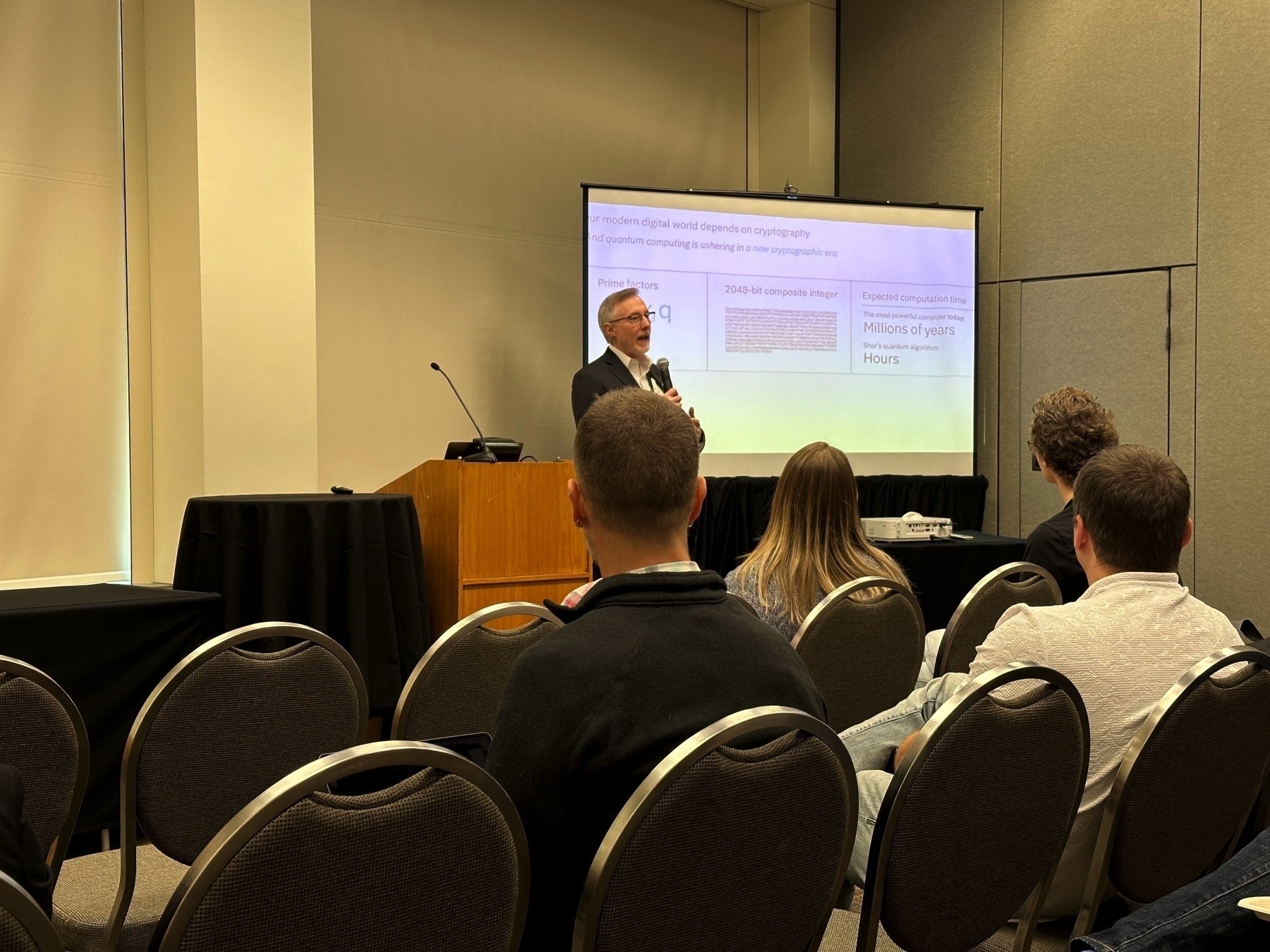




I collected the ENS 7th Anniversary NFT! I continue to be a big fan of ENS and think it is one of the most important crypto projects.

Also see 6th Anniversary.
I’m looking forward to Minnesota Technology Association Tech Connect 2024 event on Wednesday. To have a little fun I created a You’ve met Jamie Thingelstad at Tech Connect 2024 POAP to share with folks that I see there. If you are at the event say Hi and I’ll give you a claim code! 🤝
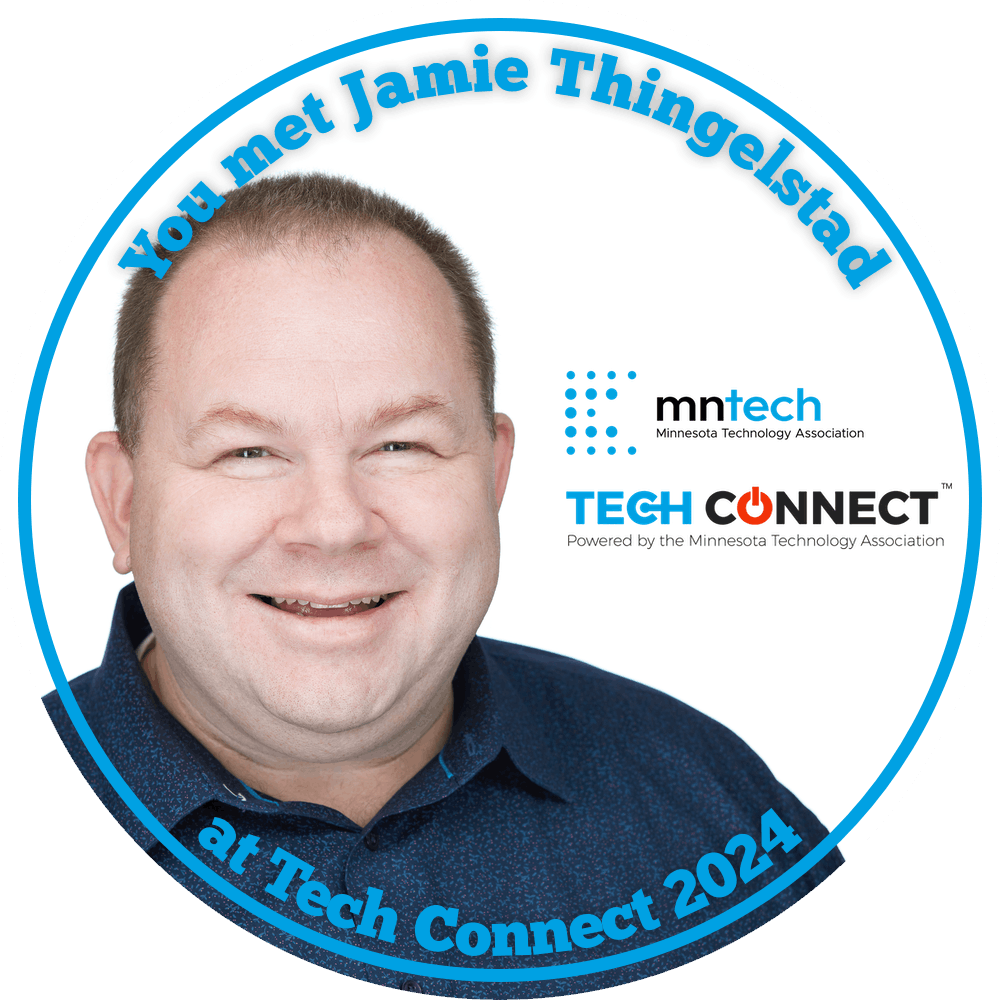
I pre-ordered the Ledger Stax on Dec 10, 2022 and after a very long wait I got notified that they will be shipping in June! I have two on the way. I am looking forward to trying the Ledger Stax out after a 17 month wait!
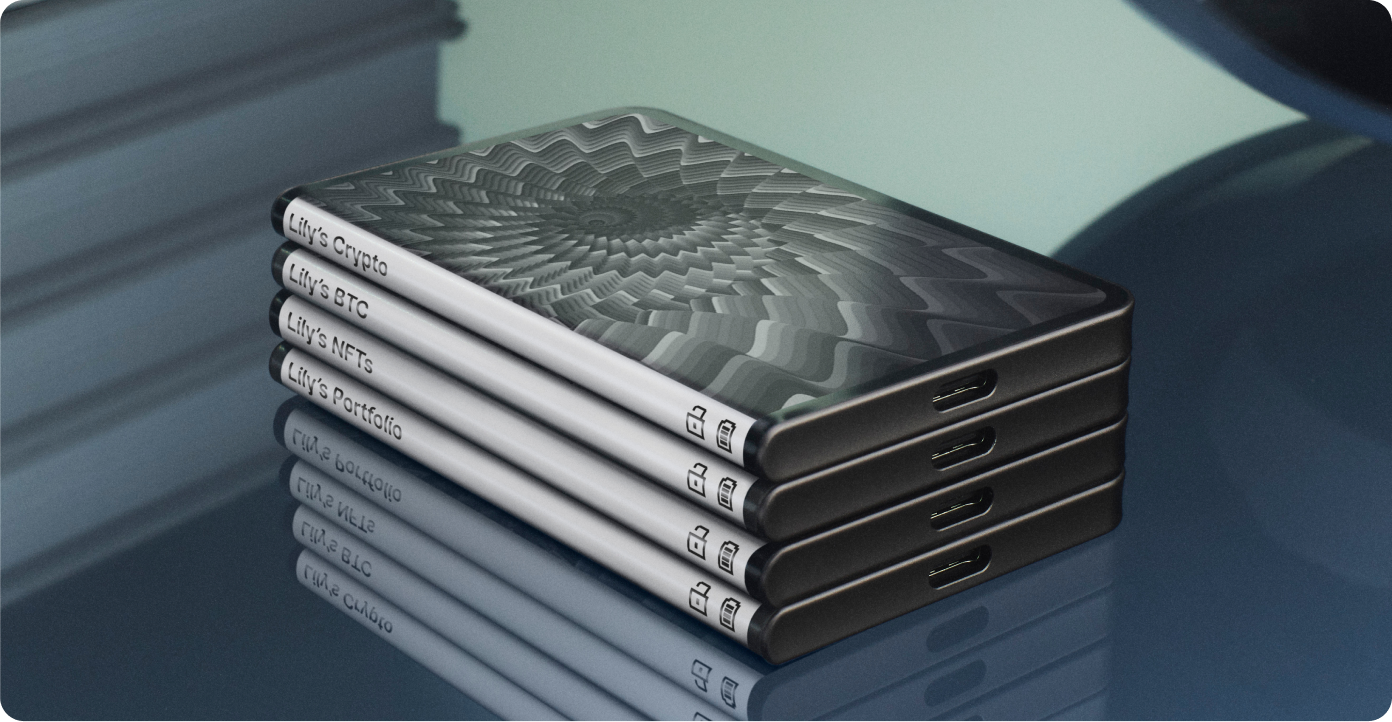
Squirrels Eat Two Pounds of Chocolate
For Mother’s Day I ordered some Freese’s Candy for Tammy. We had these when we were in Milwaukee and she has declared them her favorite Turtles. They are delicious. So I ordered one pound of them for her as well as a pound of salted caramel in milk chocolate.
I timed the order so it would come next week, but they shipped it fast and it delivered even faster. They dropped it off on Saturday at 2:34pm.

In just two hours, an intrepid squirrel approached. The squirrel smelled it, pushed the box around, tipped it over, and got to work at whatever delicious smells were inside.

This rascal even took a break sitting on my chair! 🐿️

After the mayhem was in full swing one of the neighborhood rabbits thought they would check it out too.

Over the course of that afternoon and the next morning several squirrels stopped by to check out the situation.

When we got home we found both boxes of chocolate completely emptied and bits of the box scattered around. I hope those squirrels were miserable from all that sugar.

Finished game of Five Crowns — Mazie was the winner!
