Family
Heartfelt updates about family milestones and everyday moments. From taking Mazie to college and annual visits to the Renaissance Festival to Swedish‑pancake breakfasts and VR outings with the kids, this category celebrates togetherness.
- The lighting setup I had was barely adequate. I had to take every picture up 2 stops in Lightroom after importing. The room I was shooting in had plenty of ambient light, and I still was barely up to par.
- Focus is beyond critical. I was really frustrated that many of the pictures I had didn’t have crystal clear focus. I was focusing manually of course, but right away I noticed that if the subjects eyes aren’t absolutely locked on focus the picture really suffers. They looked fine, and completely in focus, in the viewfinder. With older kids that will sit still I learned the power of the live preview mode on my camera to get perfect focus. This made a huge difference.
- You need a big room. I was shooting with about 7-10 feet from the subject. That wasn’t really enough room to get the framing I wanted.
- Lack of strong light forced me to keep my f-stop really low, and as a result my depth of field really small. This amplified the focus problem. Additionally, I had to keep my shutter speed pretty slow which made it hard to shoot the really little kids.
- I’m not sure why, but I shot the entire time with my Canon 70-200mm f/2.8L. It is by far the best glass I have, but at 70mm on the short end it’s still long. I should have tried a couple of other lenses, and will next time.
Mazie and I went out for dinner tonight at Lion’s Tap! Daddy’s little princess went in her dress-up clothes. She was adorable and brought smiles to everyone she saw.

I don’t want Daddy in our family anymore! — Mazie (mad!)
Mazie had her first ever scuffle at pre-school. Seems her and her friend disagreed and a scratch on the cheek resulted.

Mazie Mastering her Skuut
It was the first weekend in April, but that didn’t get it warm. In fact we had snow overnight this weekend and woke up to at least an inch of wet snow in the morning. That didn’t stop us from heading outside and for Mazie to spend some more time mastering her Skuut. She is very excited to “get a bicycle and not even need stabilizers”.
“I wanna watch a TV show!” — Mazie
Conversation with Mazie…
View-Master
I was flipping through the March 14th copy of The Economist and ran across “The final reel” story. Fisher-Price is no longer going to make the View-Master. It was an odd article. I felt rather sad. I think because I distinctly remember as a little boy looking through my own View-Master and being amazed at the images and also completely obsessed trying to figure out how it worked. The experience continued this summer as Mazie enjoyed looking at her very own View-Master.
Going forward kids will only be able to get reels of animated characters and other licensed, copyrighted characters for the View-Master.

First Try at Studio Photography
Yesterday I took my first attempt at doing studio photography. I’ve done a variety of different shooting, but I hadn’t yet attempted to set up lighting and do studio style portrait work. I’ve accumulated the bare essentials to do this over the last few months. I’ve got a Manfrotto Background Support system, one continuous light and the wireless system for my two Canon flashes. I learned quickly that is barely enough lighting to shoot with.

I got everything set up and did photos of Mazie and her cousin Nora, followed by shots of our neighbors three kids. Free photos of your kids is a pretty easy way to practice studio portrait shooting. 🙂
Lessons Learned
I did a little bit of searching and found a few studios that you can rent for a half-day. I think I might try that to see how it goes with a real lighting setup.
Mazie and I are reading and relaxing at Cafe Mozart this morning. Really great espresso.

Mazie skiing for the first time ever. She did really awesome. Ruled the bunny hill. She went down it probably 20 times.

I like 1 minute cause it’s just like an hour. — Mazie
Mazie has always had her Lions since she was a little baby. Yesterday our neighbors gave her this great Lion sweater. She’s loving it!

Mazie getting ready for brunch at Butter.

iTunes Tip: Using a "No Playlist" Playlist

I have all of my music in iTunes and it is my central hub for distributing nearly all content to various iPods, iPhones and Apple TV’s throughout the house and on-the-go. In my iTunes library, as of right now, I have 18,439 items totaling over 65 days of continuous music without any repeats. The only way to get the most out of a really large music collection is to leverage Smart Playlists extensively, and I do.
I have dozens of Smart Playlists to listen to all kinds of slices of my music archive. Creating these Smart Playlists involves setting the criteria of what I want in the playlist, but also, what I don’t want in the playlist. For example, unless the playlist is for Mazie’s enjoyment, I don’t want any Children’s Music in it. Similarly, unless the playlist is for the holidays, I don’t want Christmas music popping up. Sure, it’s a 5-star Christmas song, but that doesn’t mean I want to hear it in my 5-star Smart Playlist in July.
So, I started by having a lot of repeated rules in my Smart Playlists and having to update dozens of things anytime some of my criteria changed. After dealing with that, I figured out a way to be a lot smarter about my Smart Playlists. Use a Smart Playlist to remove the stuff you don’t want in other Smart Playlists.
“No Playlist” Playlist
To do this you first need to create your No Playlist Playlist. This could be called a “blacklist” of songs, but that seems more like unchecking songs. This is more a greylist of songs you only want to hear when you are specifically looking to hear them, regardless of their other qualities. Just create a Smart Playlist and make sure to change the match criteria to “any” or you will likely not have any matches. Also, it’s a good idea to uncheck the “Match only checked items” checkbox. If you don’t, and have other Smart Playlists that don’t check that, you will let some stuff through.
I have mine setup like this:
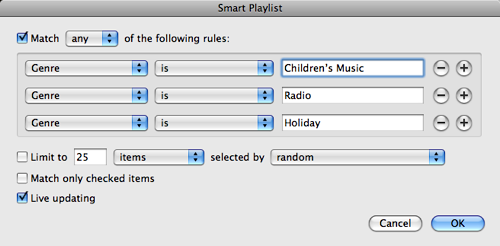
This creates my No Playlist Playlist with all Children’s Music, Radio content (archived episodes of This American Life mostly) and Holiday music. I’ve now got a good list. So, next I take my Smart Playlist of “Music from the ‘80’s”. Clearly I want all my great high school favorites, but I don’t want Mazie’s Red Grammer album showing up in there, or any other stuff from my No Playlist Playlist. So a simple rule as follows will keep it right (see the last criteria).
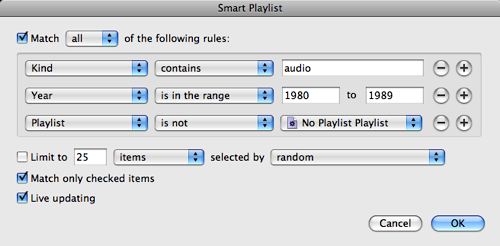
Now, the reason this is great is that I’ve now abstracted that rule into another set of conditions. So, if I forget one, like Comedy, that should be excluded from dozens of playlist I can simply change my No Playlist Playlist and it’s all better. I could even get funky with this and exclude tracks that were played within the last day or so, forcing rotation through other playlists without doing the work in each and every Smart Playlist.
Cool, huh?
Mazie Sings Santa Claus is Coming to Town
Mazie really got into Christmas this year. It made Christmas so much more fun for me this year just to see the excitement and enthusiasm she had for the big day. She started to sing along to some of the Christmas Music we had playing and were singing to ourselves and really got into Santa Claus is Coming to Town.
Shortly after Christmas she picked up her guitar and gave her own rendition. Cutest video ever. :-)
AirTunes Bug in Apple TV 2.3
I was doing some work on my Apple TV’s today, swapping out hard drives, and at the same time we’ve had some painting going on so my 802.11n network has been offline. I got done upgrading the Apple TV and plugged it into ethernet to do an initial sync. Afterwards I put it upstairs where it normally sits on an 802.11n wireless network, but today it’s not connected to anything. That was fine since I wanted to test playing local content.
Mazie wanted to watch a quick show so I fired that up and it worked great, no issues. I decided then to play some music and hit a wall. The Apple TV refused to play any music or audiobooks. At first I thought it was something with FairPlay, even though that made no sense, but I couldn’t even play MP3 files I had ripped off of my own CD’s. Something was amiss.
It hit me then that this Apple TV typically connects to the AirTunes destination for the Living Room, and that with no network connection it wouldn’t be able to see that. Bug! I tested it out and verified that this is indeed a bug in Apple TV 2.3.

If you have your Apple TV set to play through an AirTunes destination, and you then take the Apple TV off of all networks, it will fail on playback of content that it would typically send to AirTunes (video will work fine since that never goes to AirTunes). Now, what really kills about this bug is that since there is no network the menus have no options to deselect an AirTunes destination. It seemed the only way to get rid of this issue would have been to do a reset, or get it back on a network and deselect the remote speaker destination. Ugly.
I chose to just get it online and deselect the speaker set. Resetting settings would cause me to have to change other things as well. I filed a bug report with Apple, #6484963. Hopefully they will clean this up. It’s not a likely scenario, but I could see it happening particularly if you took an Apple TV to a cabin for the weekend and then wanted to listen to music without a network connection.
“Somebody’s hands are sticking out!” Mazie’s reaction to some interesting art.

2:57 pm: Leaving Olson’s and driving to Bismarck today. North Dakota bound!
11:30 pm: Longest drive to Bismarck - EVER. In hotel. Mazie asleep. Chase is very anxious.
Christmas Tree pancake for Mazie this morning!

Finished pancake with chocolate chip ornaments and maple syrup garland.


