Crypto
Forays into blockchain, NFTs and POAPs live here. I write about minting POAP tokens at family events, celebrating Ethereum’s 10‑year anniversary by creating an NFT and even using monitoring services to keep my POAP feeds up and running.
- The AI Revolution
- The Craft of Software
- Privacy, Security and Encryption
- Cryptocurrency and Web3
- The Apple Ecosystem
- The Open Web and Blogging
- Attention, Algorithms and Digital Life
- Leadership and Building Products
- Health, Connection and Society
- Tools, Productivity and Delights
- The paperback is available for $30 on Lulu.
- The eBook is available for $20 on Gumroad. The eBook will give you an archive that you will find formats for Apple Books, Kindle, Nook, Android, etc.
- Purchasers of the printed book that would like the eBook as well can contact me and I will get you the eBook files.
- Anyone that purchases the Yearly Thing 2025 in the first 2 months will receive a special Yearly Thing 2025 POAP to collect!
I hit 10k in Clash Royale! Go POAP KINGS!

POAP 7563511 at SPS MAX Introduction.

POAP 7562293 at POAP KINGS Founder.

POAP 7562288 at SPS Ignite 2026.

POAP 7561204 at The Molt Epoch Begins.

POAP 7554247 at Yearly Thing 2025.

I made a book — Yearly Thing 2025
For a couple of years now I’ve been wondering if there was a book version of the Weekly Thing. I had in my mind the idea of an almanac. Something that captured some period of time and put information in a different format. This year this idea surfaced again and unlike the last couple of times I could not shake it. It seemed this thing needed to happen! And here it is, the Yearly Thing 2025: Agents, Attention, Artifacts.
The Yearly Thing 2025 places all 324 links that I commented on across 31 issues of the Weekly Thing in 2025 into one volume. It is organized into 10 topic focused chapters:
There is also an Introduction, Weekly Thing Index, and an Afterword.
This repackaging of the Weekly Thing gives an opportunity to see topics in a different light. The eBook version maintains all the hyperlinks so you can go to articles and navigate as you like. The printed book references the issue each item was in, which you can then easily scan a QR code to go to via the Weekly Thing Index if you wish to.
I hope this is a way for people to go back to topics and reflect on them more. Make some notes in the margin on the print. All while supporting the Weekly Thing Supporting Membership program — with all proceeds from the sale of the Yearly Thing 2025 supporting great digital non-profits.
This may be the first of many Yearly Things that you can collect over time. 🤔
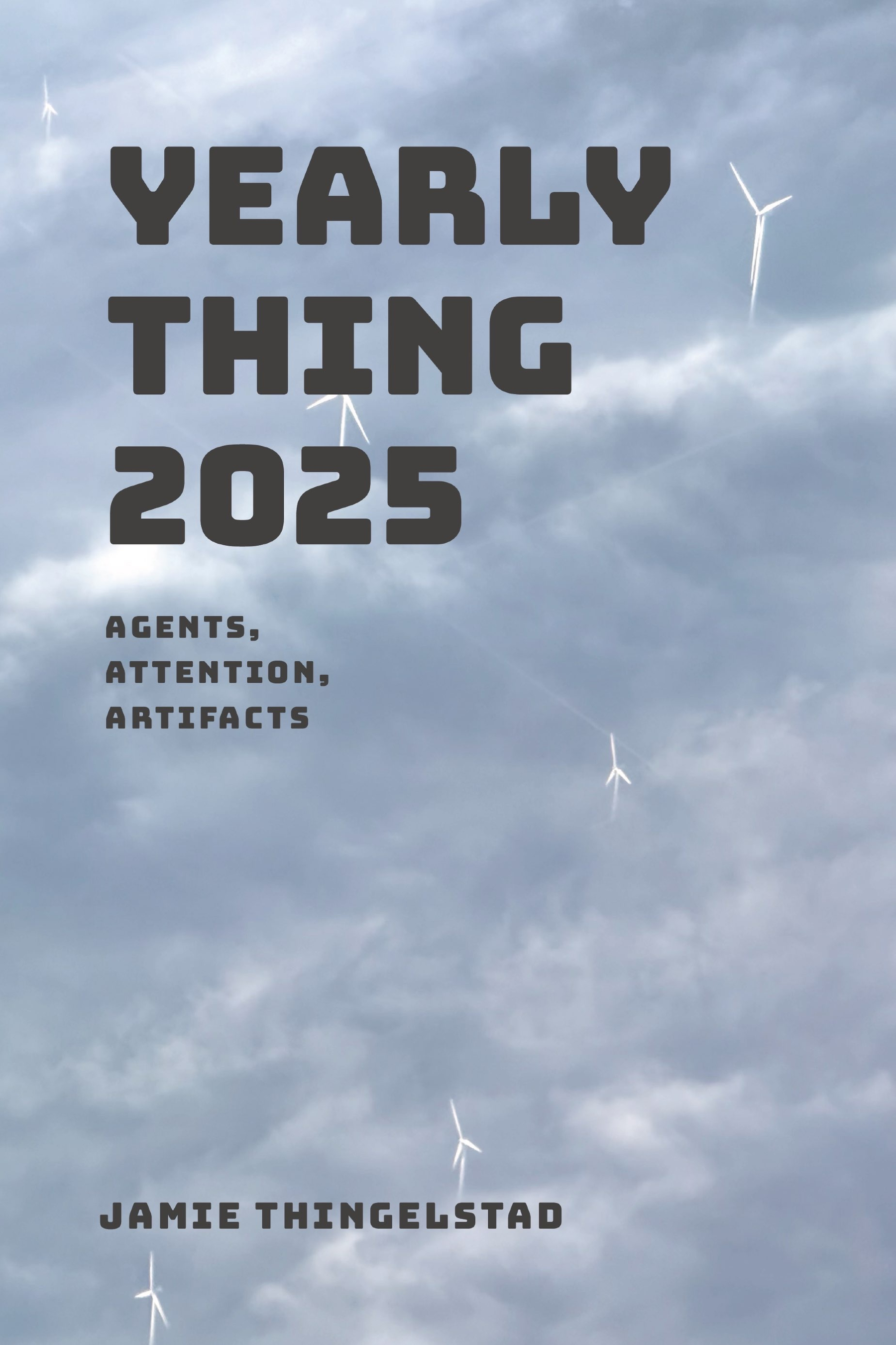
POAP 7550517 at TeamSPS Cyberweek 2025.

Excited to see the MSP airport has been added to the Airport POAP Rally! Follow the Rally. ✈️
POAP 7547791 at Jamie Thingelstad's 54th Birthday.

POAP 7547581 at My First ERP.

Airport POAP Rally Website
I was super excited to see POAP create the Airport POAP Rally 2026 collection. Location-based POAPs at 100 airports throughout the world? I think this will be a super fun event to track throughout 2026.
The Airport Rally is much bigger in scope than what I did with the 612 POAP Challenge. That event had 31 locations in Minneapolis (plus 2 hidden ones) that people needed to collect between Memorial Day and Labor Day. I enjoyed the 612 POAP Challenge so much I setup a site for POAP Challenge with the intent to create a challenge or two a year that people could play. I hadn’t considered the “rally” name so I also grabbed poaprally.com in addition to poapchallenge.com.
The Airport Rally is so grand and awesome I decided to setup a site to track it as well! Check out…
This site uses my POAP2RSS service, along with an assist from rssrssrssrss, to pull in claims for all 100 Airports and share them on the blog thanks to micro.blog ability to import RSS feeds and publish as blog posts! Want to know what is happening on the Airport Rally? It will all be shared in near real-time here!
These events will also be syndicated via distributed social media. You can follow @poapchallenge on Mastodon and @poapchallenge.com on Bluesky.
I’m planning on posting updates as Airports are claimed as well. I’m curious about the first airport to be claimed, the first 10, when will 50 of them be claimed, and how long will it take for all 100 to be claimed? Those updates will be shared on the website and also on r/POAP!
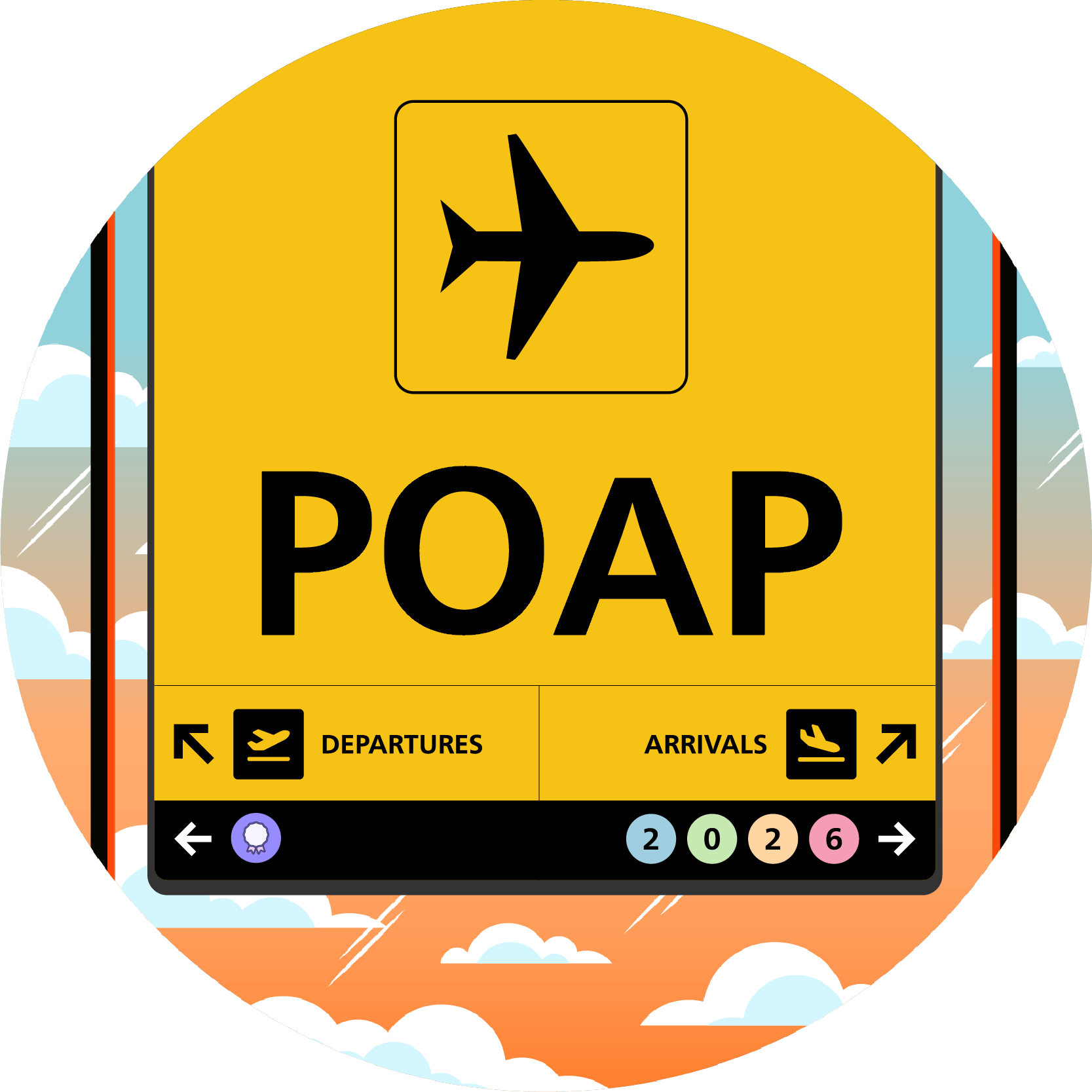
POAP 7542328 at Christmas in Nashville.
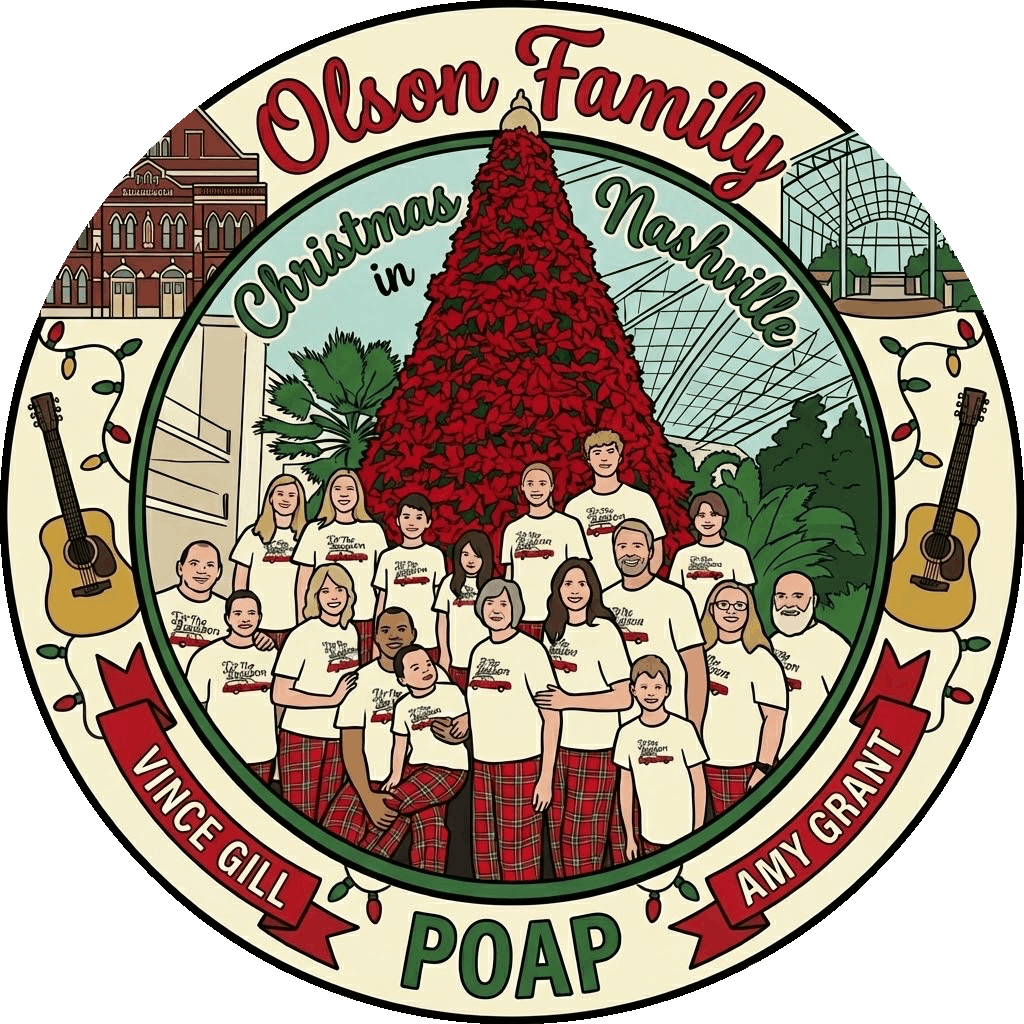
POAP 7541524 at Horizon Workday Go Live.

POAP 7529645 at Weekly Thing — Reddit Revival.

POAP 7529255 at Things 4 Good – 2026 Scent Survey.

Having fun preparing for the Things 4 Good 2026 Scent Survey. I have 10 new scents ready for folks to check out and share their feedback over the holidays. A special POAP to all who participate. This is how we added Charcoal Rose last year.


