UniFi Protect First Impressions
I’ve used Ubiquiti UniFi networking at home for about five years. I’ve been very impressed with it, and when I heard that we were getting fiber installed at our cabin, I decided it was time to ditch the Eero network I had there and put in a UniFi network as well.
Since we’ve gotten our cabin, I’ve had a Dropcam, then a Nest camera, and then part of Google since they bought it all. I like seeing the driveway, the yard, the dock, and the boat. Particularly when there are storms. I’ve wanted to ditch the Nest cameras for a long time. I tried using a HomeKit solution, and that was abysmal.
Now, with the UniFi network in place and the Dream Router, which can run both the UniFi Network and UniFi Protect, I had an off-ramp from the Nest setup. I ordered three G4 Instant cameras and installed them this weekend.
My initial impression of UniFi Protect is very positive. Adopting each of the cameras was incredibly easy; they automatically updated themselves, and configuration was a breeze. I installed the UniFi Protect app on my iPhone and iPad to run alongside the UniFi network app. I was immediately happy with basic usability features like seeing all the cameras in a grid, controlling with more detail how each one behaved, and setting global defaults like I wanted them.
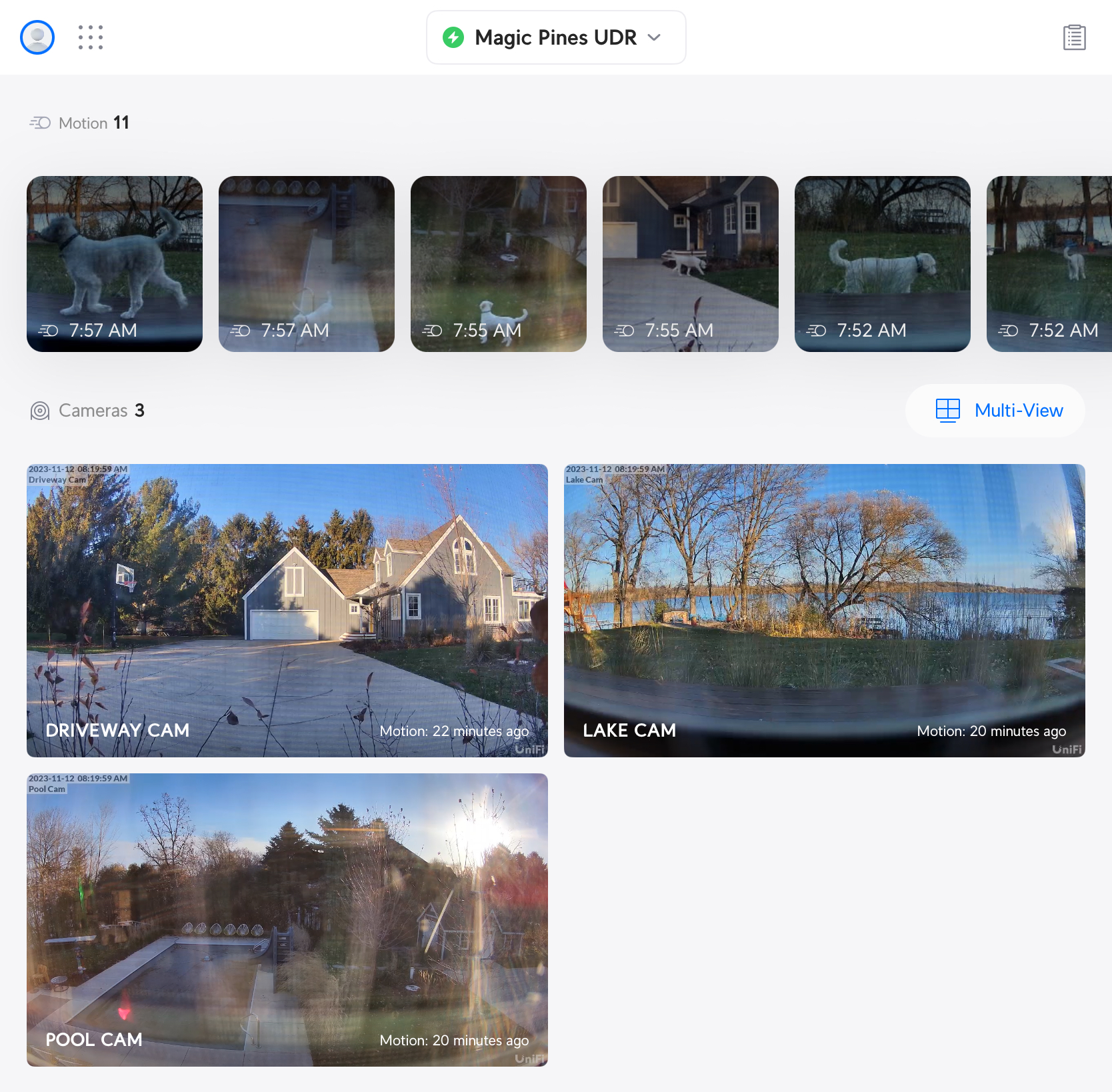
My initial setup was to place these on window sills, which is how I’ve used the Nest cameras for years. However, these cameras have a straightforward mounting system, including everything you need, even a sticker template to guide your drilling. It only took a few minutes, and I mounted this one on the shed.

It is a “weatherproof” device but not specifically rated for a Minnesota winter. I’m going to leave it out and see how it does. Many people online have said they have them mounted outside, and work fine. This is also slightly protected under the eve. The camera is just to the upper left of the door.

It didn’t take long to know this would be a far superior setup to the Nest cameras. I went ahead and pulled that system out entirely. Does anyone want some Nest cameras?
With this setup, I’m intrigued to figure out better mounts for the other two cameras and will likely add two more to have a full view of the property. However, the Dream Router only minimally supports UniFi Protect. It can get overloaded with just two cameras; I already have three connected. I need to figure out the best option to support a few cameras instead and get the network video recording option more robust.
Overall, if you need this type of setup, UniFi Protect is a great option.