OmniFocus Tip: Using Context Notifications
I use OmniFocus as the core of my GTD system. I also keep notifications on my phone to a minimum, including for OmniFocus. OmniFocus on iOS has the ability to give you a notification when you enter or leave a context with a location. This is pretty handy and I’ve used it for some specific locations associated with my Errands context. Errands : Hardware store gives me a nudge if I am nearby and have tasks available. I’ve never used this feature with Home and Office contexts because it would be very noisy.
There are times however when I would like OmniFocus to be in my face at home or at the office. I may have a task in OmniFocus that I need to do when I get to work on Monday morning, or when I come home on Friday evening and a notification would help. I realized there is a really simple solution to this.
I have a Office context, and inside that context I created a Office with notification context. The context with notification has a location and notification with it.
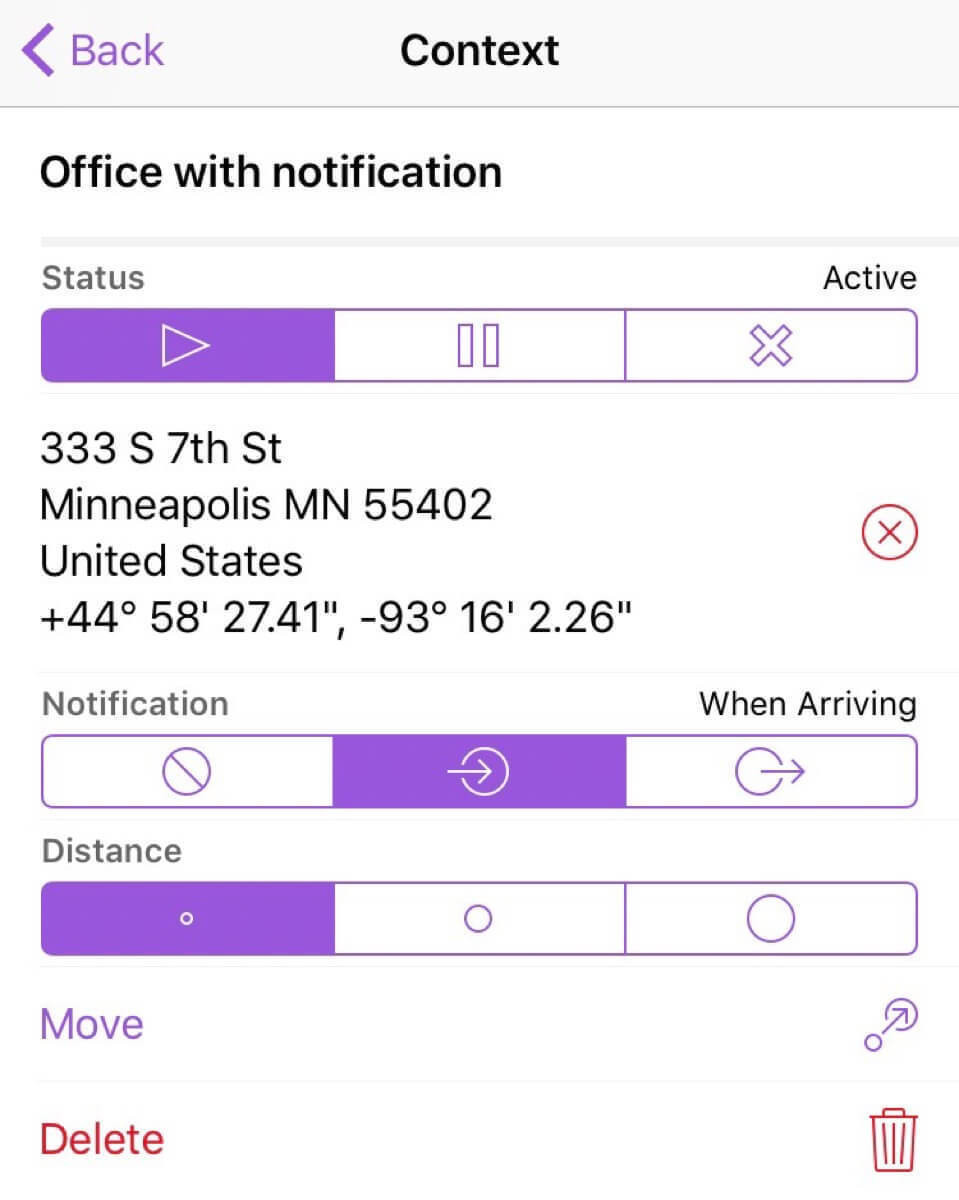
Now I can easily put a very small number of tasks in the Office : Office with notificaiton context and know I will be notified when they are avialable. I’ve created a similar context for Home with notificaiton. This has already allowed me to not forget a couple of time sensitive things.