2010
- Don’t expect to make a completely finished book on the first, or even second, time through. I found that I ended up scraping everything and just starting over a couple of times until I got the right feel. Don’t get focused on details until you are down the road a way.
- The format of the book informed a lot of decisions. I decided to go with a square book. I also decided to go with a simple layout just putting one image on a page. This meant all my photos would be in a 1x1 format. The book layout and the photos I was working with both worked well there.
- I let a lot of time pass before I finished the book. That is good and bad. On the bad side some recollections got rusty. On the good side I was able to see my photos with fresh eyes. This confirmed for me that I was making the right editorial decisions.
- This takes a long time. I’m not sure what the right ratio is to make a book, and I’m sure you get faster with experience. This book has a little over 30 pictures in it. It took me between 10 and 15 hours to complete, I didn’t track it that carefully. The point is, it takes a while.
Been on Lyndale for 1 hour. Made it from 50th street to 28th street. Watching green lights while sitting still.
Sparklines Used Well
I absolutely dig the way the My-Cast weather application for the iPhone uses sparklines. Works just as it should, and conveys information without me even thinking about it. (Just in case, the sparklines are the little word-sized graphs next to each data item.)

Remote.app and Cover Art
I keep a mountain of content in iTunes and I am constantly accessing it one way or another. The iPad Remote application is one of the more common methods. It is a very well done application. Super easy, fast, polished.
Except one thing. I have no idea why, but Remote insists on using a square black mask under cover art. Here is what it looks like.

Why oh why do this? iTunes itself just puts the images on white and it looks great. This looks like crap. Drives me bonkers. Apple, please change this! I have nearly broke down and changed all non-square cover art to square. However, then it looks weird on Apple TV. Why put any default color under it?
(Before you ask, yes, I own all episodes of M*A*S*H on DVD and ripped them all into iTunes.)
Good Passwords with 1Password
This morning I read the news about Gawker having 1.3 million passwords taken from their servers. These passwords were attached to email addresses. What do you need to login to Amazon again? Email, got it. Password, probably have that to.
I read this article with a bit of smugness. I’m certainly a proficient user of the Internet and I know all the risks of sharing passwords, but until a couple of months ago I was as guilty as the worst offenders out there. I had three passwords, one that was really sloppy for sites that I didn’t care so much about. Another for semi-secure sites. And a third that I used for stuff that mattered. But even that bit was sloppy and not really managed well. The password was short, could be brute forced, etc.

Then I decided to take the plunge and do passwords right. I had meant to do it forever, but just didn’t get around to it. In fact, I’m a bit embarrassed to admit that even having my PayPal account hacked didn’t get me to “see the light” when it came to passwords. I knew I couldn’t do this on my own, I needed a tool to help. I had bought 1Password forever ago in the first MacHeist so I looked into the product again, liked what I saw, bought an upgrade to the newest version and was off.
How to do it?
It’s simple really. Here is what I did. I installed 1Password on all my machines. I told it to ask me to save credentials, which it did very nicely in any browser I used. It synchronized everything between multiple machines and iPhones and iPads using Dropbox. Great. Now just start saving passwords.
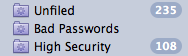
I then set up a Smart Folder in 1Password and told it to filter anything that used a known bad password. As I was creating accounts this folder started getting full of insecure credentials. This gave me my to do list. I would then separately go to that folder and go to those sites and change my password to a unique, randomly generated string. In most cases I’m using a very secure 20 character random string.
To create this folder I just selected File and then New Smart Folder and saved the criteria as shown below. Note that it is critical to change the criteria to “any” of the following are true. The default is “all”.
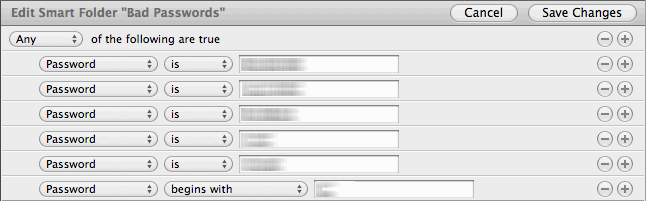
Success!
I just did this for a month. Looping through, changing passwords. It wasn’t that laborious actually. The biggest challenge is dealing with logins on the iPhone. 1Password has a really nice universal app that works on all iOS devices and synchronizes wonderfully thanks to Dropbox. Copy and paste as well as fast application switching is the critical bit here, without it the thing would fail. When I need credentials I double-tap to activate fast app switching and go to 1Password, copy the password, use fast app switching again, paste. All done!
As I write this I now have 196 logins to various websites, with 196 unique and very strong passwords. This makes me feel very comfortable with the security of my accounts.
Other Benefits
I’ve found other benefits with 1Password. It turns out to be a great place to store software licenses. I now have 115 software serial numbers in 1Password that I can easily get to. I also like the Wallet section and have put the critical information that is in my leather wallet there for safe keeping. Lose my wallet? No worries, it’s in 1Password.
Passwords to Remember
All in I really like this solution. There are however two passwords that I found I cannot just throw random characters at because I have to remember them.
First, my Dropbox is the backdoor to getting at my 1Password information. If I’m on some foreign computer and I need to get a password, I can go to Dropbox and load my information using a great HTML hack that 1Password does. However, this means I need to remember my Dropbox password. So, this one I had to commit to memory with a special mnemonic.
I also found that my iTunes password needed to be committed to memory. It however ended up being 32 characters long, so I even tend to go to 1Password and copy and paste it. However, in a pinch I do know what it is and can laboriously type it in on an Apple TV for example.
Everything else is just stored away.
Do it!
The web is not a safe place, and it’s not a safe place to leave your buying capabilities protected with the password “password”. I think most people don’t really connect the dots that if one system, like Gawker, is compromised, that leads to a chain of further compromises that share those same credentials. Is it a pain at times to do this? Sure. But I have complete control over my accounts. Another side benefit to this is that you actually have an inventory of all the websites you have accounts at! I was amazed just how many websites I even have logins at, nearly 200! Time to delete some accounts!
Snow Shelf

I couldn’t figure out any way to clear the alley where I leave the recycling out. Just too much snow. Solution? Flatten the top with a shovel and make it a shelf! Excellent!
Plowed In

I realize that getting plowed in is part of the deal. That plow line is
just under 5 feet deep 3 feet deep (upon closer inspection). The
snowblower and I will be working overtime.
Chase Running in Snow

After taking care of the necessary snow removal chores we all got dressed and went for a walk around the neighborhood. I brought my camera and Chase had a great time running in the deep snow. Very happy dog!

Spent a few hours this weekend blowing snow.
No grilling today.

Over a foot of snow in the driveway.

And, not much of anywhere for it to go. Still figuring out where to put the big piles of snow in the new house. Alley on one side of the driveway, fence on the other. Neighbors garage at the end.
Perfect day to listen to Trip Shakespeare’s “Snow Day” here in snowed in Minneapolis!
I’m Broke(n).
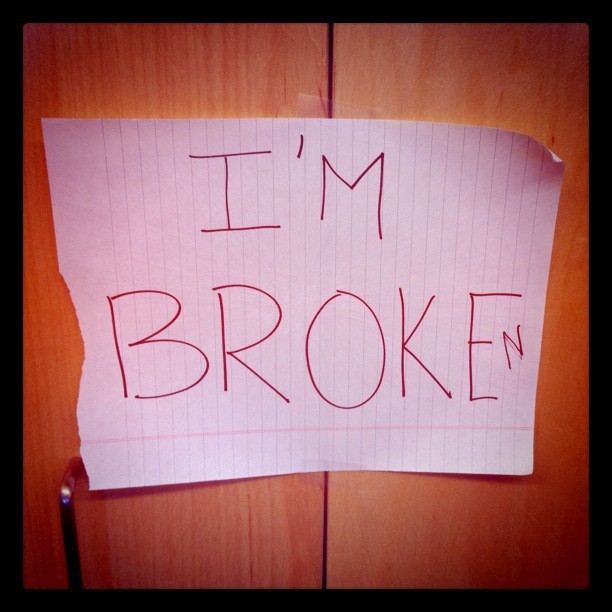
Full Bus.

Twitter Spam
It’s clear to me that spam on Twitter continues to be a growing problem. Tonight I posted a simple question about weather apps on the iPad.
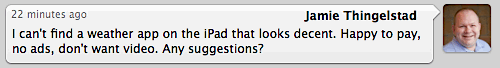
Within seconds I got these really helpful replies from four attractive women that supposedly follow my every message, including one that seemingly has no clothes and only a bra to wear for her avatar.
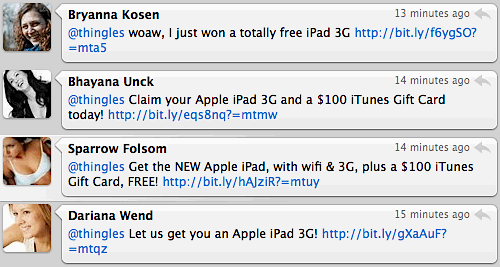
I reported the accounts as spam. This stuff is so blatant though. You would think that Twitter could be doing a much better job blocking this stuff if they put any thought into it. Too much traffic? Somehow firewalls manage high traffic loads. Too complex of a problem? Don’t buy it.
Maybe they don’t mind it. After all, aren’t each of these yet another Twitter user which increases the theoretical worth of Twitter?
Attract Customers with WiFi Name
A while back we were traveling and I noticed that this coffee shop, Kavarna, didn’t just have its name in its WiFi network as most do. They smartly were telling anyone that could see the WiFi signal to come on in and use the network.
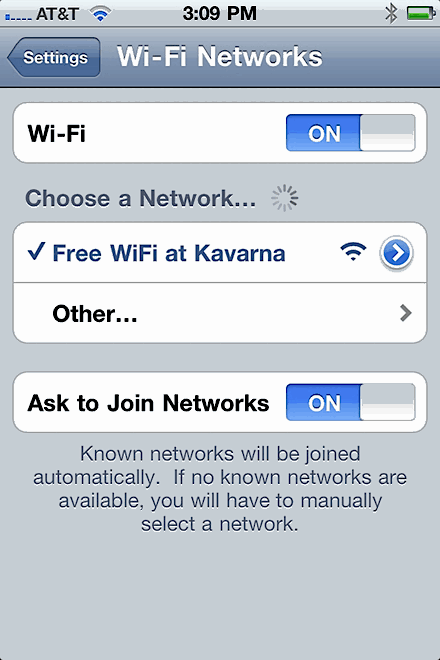
Smart. More places should do this. How about “Free Refills” in your WiFi network name?
Oatmeal Ratio

Mazie and I enjoy our oatmeal. It is one of our favorite breakfasts. When she was really little I would make 2 servings and she ate about 1/2 of a serving and I got 1 1/2 which was just about right. Now though she wants more, and the oatmeal box only shows water amounts for 1, 2 and 6 servings. We want 3 servings!
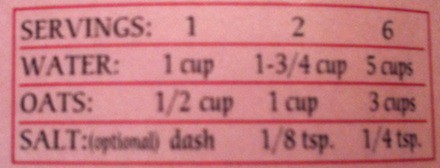
Now I realize your probably thinking it’s simple. 1 cup of water for each 1/2 cup of oatmeal. Done. However, that isn’t right. Note that 6 servings, 3 cups of oatmeal, is 5 cups of water, not 6. Here is the graph.
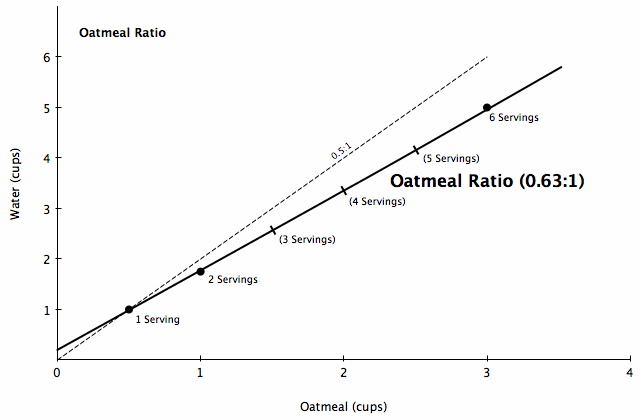
So it seems if you want to make 3 servings of oatmeal, you need 2 2/3 cups water. 4 servings need 3 1/3 cups and 5 takes 4 1/2 cups. Hope this helps everyone with their oatmeal preparation.
First Photo Book: Stone/Steel/People
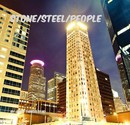
A few weeks ago I took a workshop at the Minneapolis Photo Center. The workshop was led by Layne Kennedy. Layne led the Dogsledding Photo Workshop that I took a while back and I’ve had the pleasure of getting to know Layne as well. He’s a great guy! I saw that he was doing this workshop in town and snapped up the opportunity to spend a weekend shooting.
The focus of the workshop was to spend 72 HOURS focused on a subject and at the end of the project create a book. Putting together a book was what brought me to the workshop. I wanted to get some practice at creating a flow and telling a story through my photography. While digital photos are great, and zipping through 278 photos on a Web site may be preferred by some — I wanted to focus on editorial choice and creating a series of photos that worked together from the first to the last.
It took me a while to finish the book. I found the process interesting. Before I get to some of my lessons learned, take a peek at the book!
Some things that I learned while making this book:
The book was made using Blurb. They have software you run locally on your Mac and it worked pretty well. I’ll wait until I get my first copy of the printed book before I make a recommendation. Other books I’ve seen off of the service look very good, so I expect it will be very nice.
You should also check out Layne’s book 72HOURS - Stone Steel & People. Layne was obsessed with his Lensbaby. Heidi Neumann also took the class and her book looks great too.
Canon Listened to me!
Just over a year ago I posted my plea to Canon asking that they make it so I can lock the mode dial on my Canon 5D Mark II.
Last week they announced a program to replace your mode dial with a locking one. Apparently it will cost $100. I assume it will involve a visit to an authorized service center. Worth $100? Probably.

Update
I called National Camera today to ask about this program. They haven’t heard a thing. The guy I talked to said that a number of people didn’t like the new locking mode dial on the newest Canon cameras so he wasn’t sure it was really something that people would like.*
The New Standards Holiday Show #5 is awesome!
Very fun evening at Pizza Luce for the Drivetrain Agency event. Thanks Dan Grigsby!
It's When You Wake Up?
Why is it so different to go to sleep at 2am and get up at 6am, versus going to bed at 10pm and getting up at 2am? Both are a miserly 4 hours of sleep, but the later is immensely less desirable.
I’ll be doing the later tonight to head into the office for a product release.
Brilliant: Swivel Tree Stand
Last year I decided I had enough of our old tree stand and got rid of it. We decided to pick up our Christmas tree after Thanksgiving but I needed to get a new tree stand.
We made a quick stop at Settergren’s Ace Hardware and I asked the guys there what they recommended. The guy I was talking to said he loved this Swivel Tree Stand. I decided to get it. It wasn’t the cheapest, but it looked really nice and easy.

We went to Wagner’s and got a tree, and then headed home to get it in the stand. After putting the tree up I won’t use one of the old tree stands ever again. This thing was amazing. You put part of the base on outside, with the tree in an easy place to put part of the base on. No laying on the floor trying to get everything put in place. Simple, easy.
You then walk it inside, set it in the stand, press the swivel lever down with your foot. At this point the tree moves anyway you want it. Get it perfect, let the lever release and your done! Wow. Great!