iOS 4 Folders for Context
I’ve written before about how much work it is to navigate a lot of apps on the iPhone. Today’s launch of iOS 4 brings us folders in Springboard which is a huge boon to the obsessively organized crowd. I can also report through early use that launching apps with search remains a faster way to get at apps, even with folders.
However, I’ve noticed one really interesting and unexpected side benefit of the folders. They work great to set up context. It makes sense to group apps in folders based on function, but try doing some on context. The reason this works well is a very minor design decision in iOS 4. Here is my folder for Reading.
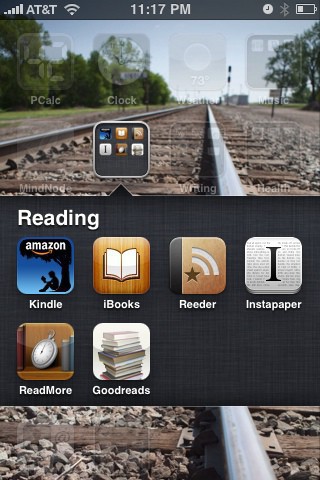
What is interesting about this is that when you launch one of these apps and then return to Springboard the folder remains expanded. You have to press home again, or tap outside of the folder, to get back. This expansion allows you to focus on a context almost in a GTD way. You can expand the folder, launch in to one app, leave, launch into a related app, leave, go back. You could even see making contexts in tools like OmniFocus that map to folders of apps in iOS that you get that stuff done with. Nifty!