2009
iPhone Pro Tip: Launch Apps with Spotlight
With the 3.0 release of the iPhone software Apple brought the platform level search capabilities of Spotlight to the iPhone. This has been a really nice addition, one that I’ve been using very regularly.
I’m a bit of an “app-aholic”. I’ve got more than a handful of applications installed and as a result I often have to flip through pages of apps in Springboard to find the right application. Sometimes I have a hard time finding the icon I’m looking for. I was thinking how I really wished that the iPhone had something like Quicksilver, and then it dawned on me that Quicksilver was really made as an optimization of using Spotlight as a launcher. Well, the iPhone has Spotlight so this should work, right?
With many applications installed I may have to swipe as many as 6 times to get to the application I want to launch.

But if I just do a single swipe, or a double-tap of the home button with the right settings, I can be at Spotlight and just start typing the name of the application I want. Say I wanted to launch a Twitter client like this.
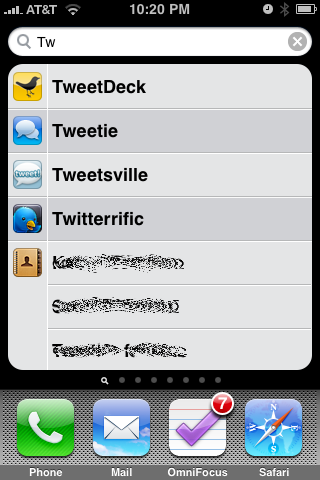
One action to get to Spotlight, type two letters, and launch. Pretty much as good as using Quicksilver on my Mac. A lot faster than all that swiping, and it saves on thumb fatigue.
Now, it won’t work like this out of the box because by default Spotlight wants to show you email messages, address book contacts, and pretty much anything else before it will show you an app. So, let’s change that.
How to Set This Up
First, launch Settings and tap on General.

Now tap on Home.

We are now going to change search preferences. While you are on this screen you may also want to specify that double-tap of Home button launches search. With that, you are just two taps away from launching a new app anytime.
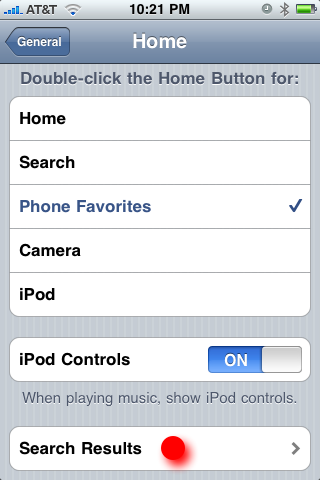
Okay, now we are just going to reorder the search results and put the Applications at the top of the list.
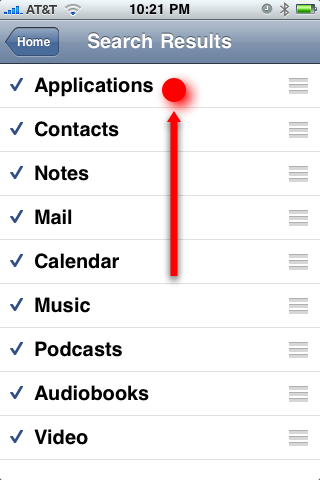
That’s it. Done. You can now simply double-tap the home button and type a letter or two to launch any of the dozens and dozens of apps on your iPhone. Nice!
Why don't RSS Readers support kill files?
As I was flowing through my RSS subscriptions in Google Reader I was struck for the millionth time how much everyone likes to write about “All Things Twitter”. “Man, I wish I could just zap these items from these feeds” I thought. Then it hit me that I used to do that all the time in my favorite Usenet News Reader nn nearly 20 years ago! Usenet programs nearly all supported killfiles, and it was great.
What is a kill file? From Wikipedia:
A kill file (also killfile, bozo bin or twit list) is a per-user file used by some Usenet reading programs (originally Larry Wall’s rn) to discard summarily (without presenting for reading) articles matching some particularly uninteresting (or unwanted) patterns of subject, author, or other header lines.
That is exactly what we need in our RSS readers. Please, please, pretty please?
Water Lily
We were having a nice afternoon at Como Park today and the Water Lily area was just breathtaking. Sometimes the subject is so amazing that you just need to point the camera and shoot. Minus a slight crop, this is straight off the Canon 5D Mark II sensor through the 70-200mm f/2.8L.

Izzy: Could Not Be Happier
We had a wonderful time at the Off-leash Dog Park this afternoon. Izzy particularly.



Frog
A few days ago I took the leap and jumped to a new camera body. I made the big jump and moved to a Canon 5D Mark II. I’m loving it, and will write up some comments later about it later.
One of the very interesting and new things the 5D Mark II introduces is the ability to do full high-definition video through high-end glass on your camera. I’m still playing with it, and in the spirit of play, here is a frog.
This was shot using the 5D with a 50mm macro lens and the life-size converter. This gave me a depth of field that was about 1mm. The frog was actually positioned outside on a window sill, and I had the camera on a tripod mounted right up on the glass inside. Probably 2 inches from the frog.
Add video directly.
I seem to be very focused on the themes of Creative Commons, GNU Public License and having control of my computing future lately. This is a good thing.
17 Again. Wow. Bubble gum. To be clear, Tammy’s pick.
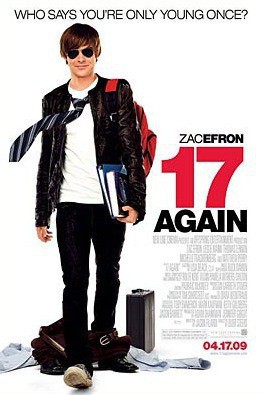
I’m not much of a football fan, but it’s odd even to the casual viewer to see Brett Favre playing in a Vikings uniform.
Mini Parking Only.

Mazie on Skuut.

Watched Frontrunners about the very competitive student elections at Stuyvesant High School.
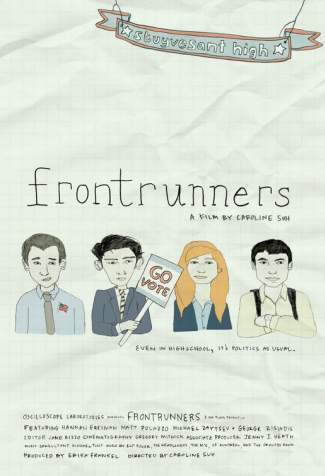
I am being reminded of the awesome power of thousands of mosquitos in the North Woods.
Lake Time.

Really surprised how busy Ciao Bella is. Recession? Unemployment? Apparently not here.
Mazie.

How can your dog live in your house for 2.5 years and still think, very rarely, that they should take a dump on the carpet. Dumbfounded.
Using Google Reader
I was excited to read about recent enhancements to Google Reader, particularly the “Send to…” feature that allows you to post items from Google Reader into Facebook, Twitter, Delicious and many other sites.
But, I wanted to send things to WordPress and that isn’t in the list. However, the Reader team smartly left a way for you to manually add your own “Send to…” destinations. I considered this and thought it may match well with WordPress built-in “Press this” function. And it does!
You cannot use the “Press this…” function directly in Reader as it is Javascript and Reader wants a URL. But, you can just post directly to press-this.php. The URL is (make sure to replace with your own domain name!)
http://www.YOURDOMAINHERE.com/wp-admin/press-this.php?u=${url}&t=${title}&s=${source}&v=2
Google Reader will substitute the items in braces. Now you have an easy “Send to…” option from Google Reader.
To create this go to Google Reader and open Settings. Select the “Send To” tab and click on the “Create a custom link” button. Then fill it in similar to this picture:

Also, if you want the nice WordPress icon next to the link put the Icon URL in as
http://s.wordpress.org/favicon.ico?3
Have fun blogging!
Signature Required Delivery
I got an opportunity to appreciate the asymptotic behavior of packages that are shipped requiring a signature.
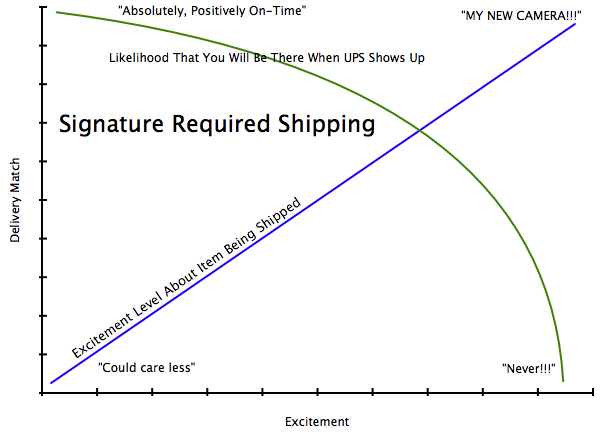
I’ve scheduled a pickup at the UPS office tonight. :-)