2009
-
Resolved by the House of Representatives (the Senate concurring), That the United States Government should pursue policies that
-
(1) mandate that all coffee shops shall have available the appropriate serving containers for a pure espresso beverage;
-
(2) espresso shall be served in a thick-walled, pre-heated porcelain cup not to exceed 2 ounces in capacity; and
-
(3) all coffee shops shall have monthly certification tests for all employees requiring the creation of a shot of espresso with robust crema that will last at least 60 seconds undisturbed.
-
- I have noticed that video playback, particularly pausing and fast-forwarding, works better on content that is on the local hard drive.
- As crazy as this sounds, I’ve occasionally bottle necked my iTunes ‘server’. If you are pulling multiple audio streams, multiple video streams and another device starts a large sync you can get some stutter. This is not typical, and is a by product of my large deployment. The bottleneck ends up being I/O at the iTunes Library, in my best guess of the situation.
- More local content makes me less dependent on the iTunes ‘server’ being on all the time. I’ve had a couple of situations where I’ve had it powered down or cut a network for repair and caused problems with media playback.
- I found that removing the bottom rubber pad was much easier to do when the unit was hot. I highly recommend having the Apple TV on for several hours and doing the removal when the unit is still hot. I had no issues removing the bottom pad on the two I did warm, but the third I did cold and I ended up with a couple of tears in the bottom rubber. Nothing significant, but annoying.
- You’ll need two Torx screwdrivers. The case screws are T-10, which you probably have if you have any Torx sets (my set was T-10, T-15 and T-20). But the hard drives is held in with T-8’s. I had to make a trip to the hardware store for a T-8 bit.
Mazie getting ready for brunch at Butter.

iTunes Tip: Using a "No Playlist" Playlist

I have all of my music in iTunes and it is my central hub for distributing nearly all content to various iPods, iPhones and Apple TV’s throughout the house and on-the-go. In my iTunes library, as of right now, I have 18,439 items totaling over 65 days of continuous music without any repeats. The only way to get the most out of a really large music collection is to leverage Smart Playlists extensively, and I do.
I have dozens of Smart Playlists to listen to all kinds of slices of my music archive. Creating these Smart Playlists involves setting the criteria of what I want in the playlist, but also, what I don’t want in the playlist. For example, unless the playlist is for Mazie’s enjoyment, I don’t want any Children’s Music in it. Similarly, unless the playlist is for the holidays, I don’t want Christmas music popping up. Sure, it’s a 5-star Christmas song, but that doesn’t mean I want to hear it in my 5-star Smart Playlist in July.
So, I started by having a lot of repeated rules in my Smart Playlists and having to update dozens of things anytime some of my criteria changed. After dealing with that, I figured out a way to be a lot smarter about my Smart Playlists. Use a Smart Playlist to remove the stuff you don’t want in other Smart Playlists.
“No Playlist” Playlist
To do this you first need to create your No Playlist Playlist. This could be called a “blacklist” of songs, but that seems more like unchecking songs. This is more a greylist of songs you only want to hear when you are specifically looking to hear them, regardless of their other qualities. Just create a Smart Playlist and make sure to change the match criteria to “any” or you will likely not have any matches. Also, it’s a good idea to uncheck the “Match only checked items” checkbox. If you don’t, and have other Smart Playlists that don’t check that, you will let some stuff through.
I have mine setup like this:
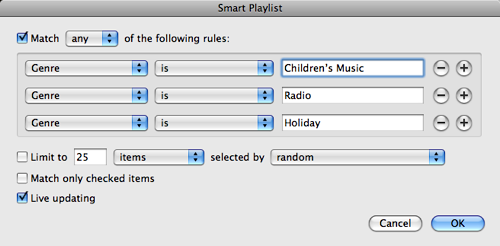
This creates my No Playlist Playlist with all Children’s Music, Radio content (archived episodes of This American Life mostly) and Holiday music. I’ve now got a good list. So, next I take my Smart Playlist of “Music from the ‘80’s”. Clearly I want all my great high school favorites, but I don’t want Mazie’s Red Grammer album showing up in there, or any other stuff from my No Playlist Playlist. So a simple rule as follows will keep it right (see the last criteria).
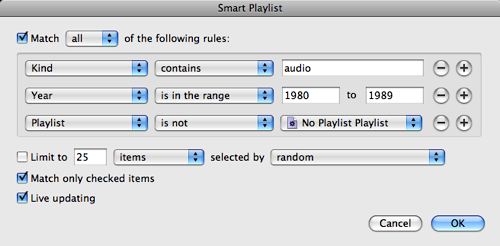
Now, the reason this is great is that I’ve now abstracted that rule into another set of conditions. So, if I forget one, like Comedy, that should be excluded from dozens of playlist I can simply change my No Playlist Playlist and it’s all better. I could even get funky with this and exclude tracks that were played within the last day or so, forcing rotation through other playlists without doing the work in each and every Smart Playlist.
Cool, huh?
Freedom of American Coffee Enjoyment Resolution
I suggest that congress work on enacting the following legislation:
Whereas many residents of the United States seek the pleasure of a coffee-based beverage, including many variations thereof, and that these beverages should be preserved for future enjoyment;
Whereas it is understood that espresso is a drink, and is not simply an ingredient to be added with milk or chocolate;
Whereas the history of coffee, and the native basis of coffee shall be understood;
-42
You know, it has been really cold here in Minneapolis lately. But, my relatives in Lignite, ND have it much worse. That’s -42 without any wind chill! Stay inside Grandma! 🙂

I wonder how long the HD acronym will be around. At some point it will just be the default right?
Hardwood floor installation has begun!

Huh? Sliced Apple Recall? Possible Listeria contamination? Go to the co-op people. Get your food from places that SHOULD sell food.
Time to start a slow drip of water in our shower to avoid a nearly certain frozen pipe overnight.
Stopping Twitter Updates on Facebook
If you are a friend of mine on Facebook you are going to see a lot fewer updates from me going forward. I’ve decided to no longer send Twitter updates to my Facebook profile.

I was having a great lunch with my friend Jim Bernard and he had mentioned that he had severed the Twitter-Facebook bridge and I was curious. He explained to me his reasoning and much of it rung true to me. I also reflected on feedback I got from people that I know on Facebook and they were commenting that I updated a lot, usually with a note of annoyance. The reality was I used Twitter a decent amount, and I never do Facebook updates.
Twitter was one of the early applications deployed when Facebook opened up their platform to third parties. I quickly added it and never thought much about it. Plus, at that time, the people I had connections with on Facebook were largely the same people that I had connections with on Twitter. So it seemed to make sense to just mirror things.
That has changed a lot. Facebook is a very different community than Twitter. There is a lot less overlap between my social network on Facebook than Twitter. Twitter users expect a different volume of updates, and have a wider range of context for those updates. Lastly, sending a lot of Tweets to Facebook just creates a lot of noise. The two systems have different cultures: Twitter is a hot tub, Facebook is a high school reunion.
If you want to still get my Twitter updates, you can follow me on Twitter. If we aren’t friends on Facebook, check out my profile page. I will continue to syndicate my blog posts to my Facebook profile.
MobileMe Sync Loves Apple, Inc.
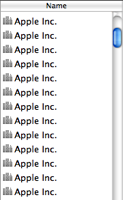 I was really hoping that the 10.5.6 Mac OS X update, which promised nice
improvements to MobileMe sync, would solve this incredibly annoying
problem that I've had for a long time with MobileMe. I'm not exactly
sure what is going on, but for some reason the Address Book entry for
Apple, Inc. replicates itself. Again. And again. And again.
I was really hoping that the 10.5.6 Mac OS X update, which promised nice
improvements to MobileMe sync, would solve this incredibly annoying
problem that I've had for a long time with MobileMe. I'm not exactly
sure what is going on, but for some reason the Address Book entry for
Apple, Inc. replicates itself. Again. And again. And again.
I’ve yet to identify the pattern, or a possible solution. I routinely, at least weekly, will launch address book and select several Apple, Inc. address book entries and then select Merge Selected Cards to consolidate them back to one. Wait a few more days and I’ll have multiple entries again.
This seems to be a special case with this card. It doesn’t happen with any other cards that I have. Anyone else see this behavior? Or better, know how to fix it?
Me: Can I have a double espresso.
Panera: Ahh, what was that?
Me: Just two shots of espresso.
Panera: Ok.
Panera: Do you just drink it like that?
Me: You mean just straight?
Panera: Yeah.
Me: Of course.
Panera: Huh, wow.
First swim class in several months.

Too cold to walk the dogs this morning.

Mazie Sings Santa Claus is Coming to Town
Mazie really got into Christmas this year. It made Christmas so much more fun for me this year just to see the excitement and enthusiasm she had for the big day. She started to sing along to some of the Christmas Music we had playing and were singing to ourselves and really got into Santa Claus is Coming to Town.
Shortly after Christmas she picked up her guitar and gave her own rendition. Cutest video ever. :-)
Lightroom Tip: Smart Collection for Pictures Without Location
Lightroom 2 introduced a badly needed feature, Smart Collections. I was ecstatic about using Smart Collections to assist with workflow. One of those workflows I’ve been working on has been adding IPTC location data to my photos, essentially setting the Country, State, City and Location for photos. It would be great to create a Smart Collection that included all photos that do not have location details and then just work through it with photos automatically being removed after adding the information. You can try this by creating a Smart Collection like this:
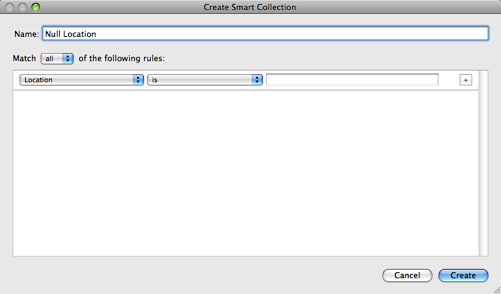
But, it won’t work. Lightroom doesn’t have an operator “is blank”. The next best thing is to just do “is” and set the value to nothing, but Lightroom doesn’t honor this and just assumes you made a mistake. I stopped here for a long time and just assumed what I wanted to do wasn’t possible. However, then I came up with this workaround:
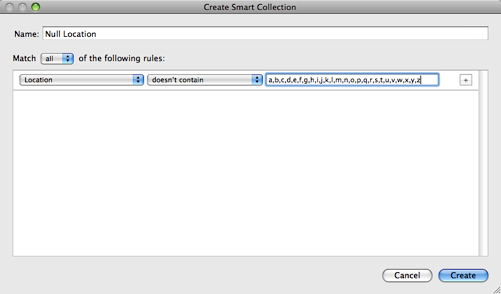
And this works perfect! Create a smart collection using “doesn’t contain” for each letter in the alphabet and you will get the desired result, all photos that do not have anything in their location. Great!
Kiva Impact
I’ve been a Kiva user for over a year now and have done several micro-loans with it. This is a really cool video that shows the personal side of Kiva and how such micro-loans can really impact peoples lives.
Check out my lender page. I owe a thanks to Aaron Oliver for introducing me to Kiva with a gift, to regift through a loan.
Bottle Cap Tripod
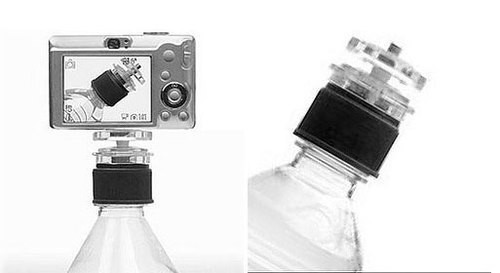
This is pretty cool. While I’m not going to support anyone using plastic water bottles, if you have something that this mounts to it could be really handy. Someone want to make a version of this that can screw into a SIGG bottle? adaptinstyle:
why carry around a cumbersome tripod when all you want to do is capture a group photo or mount a small video camera for stable filming?
this ingenious little device turns standard water bottles into tripods allowing you to setup the perfect shot with physical ease—and what a conversation piece!
Awesome Customer Service from Petzl

When you buy outdoor equipment there is always a stark difference in price between the store brand, entry-level products and the premium outdoor versions. The promise behind that premium price is a level of customer service that understands that you are getting this gear to use it, and they will stand behind it in real-world usage.
A few years ago I got my father-in-law a Petzl Zipka Plus headlamp and he’s used it a good amount. He mentioned a few weeks ago that he had slipped outside and the headlamp had popped off his head and hit some rocks at just the right angle. The lamp still worked, but the case was badly cracked making it vulnerable to water, and the retracting mechanism was completely destroyed. We figured he probably just needed a new one, but I wanted to give customer support at Petzl a shot.
I realized this was out of warranty, and even if it was in the warranty period the situation wasn’t something I would expect them to cover. I emailed customer support and they got back to me right away and suggested I send the lamp in and they would take a look at it. They got it, proactively notified me of the status of the repair, did the repair and sent it back in a couple of weeks.
I was really impressed with how well they stood behind their product. It’s refreshing to see companies live up to their premium promise. Way to go Petzl! Thank you!
I'm going Dog Sledding, with my Camera!
This will be me in a couple of weeks, except I’ll have a camera strapped around my neck too.

Photo by Dennys Bisogno
Several weeks ago Tammy was trying to figure out what to get me for my birthday, and she found this trip that she thought was a perfect gift for me. Wintergreen Dogsled Lodge offers a huge variety of dog sledding trips, but they have one very special Photo Workshop. Layne Kennedy, professional photographer, leads this 10-person dog sledding adventure for photographers to learn more, shoot a bunch and have workshops every night after you’ve packed in for the night. It sounded awesome. But it was booked up. Her hopes were dashed and she found other options for my birthday.

Last week she got an email from them that they had a cancellation and a spot opened up! I’ve now got a trip up to Ely, MN scheduled at the end of this month!
Wintergreen seems like a phenomenal outfitter for a dog sledding trip. Tammy had done a bunch of looking into that type of trip and said they consistently were at the top of everyones list. ABC News did a segment on them and dog sledding in Northern Minnesota that is fun to watch.

Layne Kennedy has a great website with a lot of really great photographs on it. However, I got even more excited to take this class after listening to him on a piece he did for Nikon World called Northern Exposure.
Layne Kennedy’s advice to workshop participants is not to worry so much about taking pretty pictures. Compelling images are those that tell a story — a story that often starts with a question.
Kennedy has done amazing work and I hope to learn an incredible amount on this trip. I’m also completely jazzed about hanging out with these amazing dogs and a great group of people in some really, really cold weather. I think I’m going to start letting my beard grow out a bit.

Photo from Wintergreen Dogsled Lodge.
Upgraded Apple TV Hard Drives
I’ve been really pleased with the newest releases of the Apple TV software. Notably, the incorporation of AirTunes has resulted in me using them a lot more for stand-alone music playback. Contrary to what I’ve said many times in the past, I started to wish that I had more content local on the Apple TV units themselves. Why? A couple of reasons.
I decided to take the plunge and do the upgrade. I had read about the procedure and it seemed pretty simple. Certainly way easier than hacking an Xbox. No soldering required here. If you are curious about doing this yourself, I followed the Engadget article on upgrading your Apple TV hard drive. I’ll add some of my own comments on the process below.
First thing, you need some drives. I ordered three of the Western Digital Scorpio Blue 250GB 2.5" PATA drives from NewEgg.

With the drives in hand, it was time to rip open one of the Apple TV’s and give it some bigger storage. This is really the only tricky part of the upgrade, since the Apple TV is not meant to be opened by the end-user.
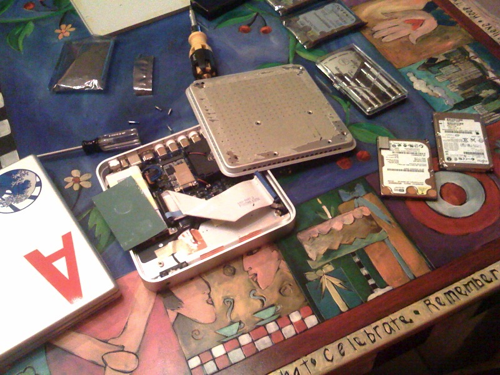
The process is pretty painless, but I will highlight a couple of things not found in all the How To articles.
After doing the first one, the process was really simple and didn’t take long at all. After getting the drive out you have to duplicate the image from the factory installed drive to the new drive. You do this with [dd](http://en.wikipedia.org/wiki/Dd_(Unix)). You’ll need to be able to easily connect the drive to a computer. I had a USB adapter that can be connected to a bare drive already so this was easy. The dd step takes a while. It took 2 hours for me to read the drive and make the image, and another two hours to write the image onto the new drive.
Note, some of the write-ups suggest modifying the writing to not write the media files. I just did the entire image. Saving time here was not a priority for me, I wanted the drive exactly the same.
I wimped out and used iPartition to resize the Media partition. That turned a dozen commands into a click of the mouse and a few seconds of drive spinning. I figure I can use iPartition for other things too. After the repartition you just put it all back together and plug it in again.
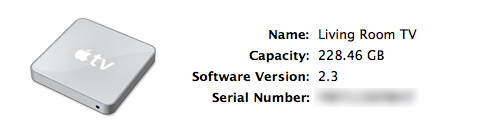
Just like that I had a ton of available storage, and let iTunes spend another few hours filling it up with content.
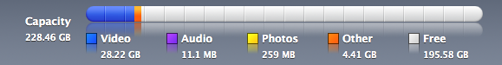
I have noticed that iTunes synchronizes things in a specific way when you have a big drive. All of my music is stored locally on each Apple TV, I like that. But priority seems to be given to unwatched TV Shows. There seems to be a rule in the sync that always wants those local if there is space. Probably makes sense, but it does mean that after TV and Music most movies are streaming. I wish there was a way to do something between automatic and custom sync. I’d like to do an automatic sync, but be able to pin a number of things to be local all the time. This would be really great for Mazie’s stuff that she watches repeatedly.
So far everything is great. I did find a bug in the Apple TV software while testing offline use of the Apple TV related to AirTunes. I think having more local content will make the user experience all that better. Plus, I dig the idea of leaving for a trip and just yanking an Apple TV to take along and having so much content with us in a small package.