iTunes Tip: Using a "No Playlist" Playlist

I have all of my music in iTunes and it is my central hub for distributing nearly all content to various iPods, iPhones and Apple TV’s throughout the house and on-the-go. In my iTunes library, as of right now, I have 18,439 items totaling over 65 days of continuous music without any repeats. The only way to get the most out of a really large music collection is to leverage Smart Playlists extensively, and I do.
I have dozens of Smart Playlists to listen to all kinds of slices of my music archive. Creating these Smart Playlists involves setting the criteria of what I want in the playlist, but also, what I don’t want in the playlist. For example, unless the playlist is for Mazie’s enjoyment, I don’t want any Children’s Music in it. Similarly, unless the playlist is for the holidays, I don’t want Christmas music popping up. Sure, it’s a 5-star Christmas song, but that doesn’t mean I want to hear it in my 5-star Smart Playlist in July.
So, I started by having a lot of repeated rules in my Smart Playlists and having to update dozens of things anytime some of my criteria changed. After dealing with that, I figured out a way to be a lot smarter about my Smart Playlists. Use a Smart Playlist to remove the stuff you don’t want in other Smart Playlists.
“No Playlist” Playlist
To do this you first need to create your No Playlist Playlist. This could be called a “blacklist” of songs, but that seems more like unchecking songs. This is more a greylist of songs you only want to hear when you are specifically looking to hear them, regardless of their other qualities. Just create a Smart Playlist and make sure to change the match criteria to “any” or you will likely not have any matches. Also, it’s a good idea to uncheck the “Match only checked items” checkbox. If you don’t, and have other Smart Playlists that don’t check that, you will let some stuff through.
I have mine setup like this:
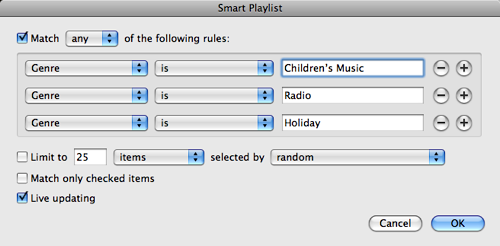
This creates my No Playlist Playlist with all Children’s Music, Radio content (archived episodes of This American Life mostly) and Holiday music. I’ve now got a good list. So, next I take my Smart Playlist of “Music from the ‘80’s”. Clearly I want all my great high school favorites, but I don’t want Mazie’s Red Grammer album showing up in there, or any other stuff from my No Playlist Playlist. So a simple rule as follows will keep it right (see the last criteria).
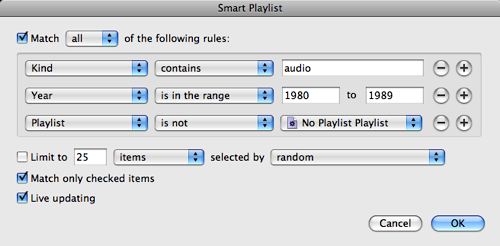
Now, the reason this is great is that I’ve now abstracted that rule into another set of conditions. So, if I forget one, like Comedy, that should be excluded from dozens of playlist I can simply change my No Playlist Playlist and it’s all better. I could even get funky with this and exclude tracks that were played within the last day or so, forcing rotation through other playlists without doing the work in each and every Smart Playlist.
Cool, huh?