Bricking my Linksys WTR-54GS
Sometimes I really should know better. There are some things you just don’t do, like updating firmware on something when you need it right away, or hacking the firmware on your travel router, when you are in the first part of a six week road trip!
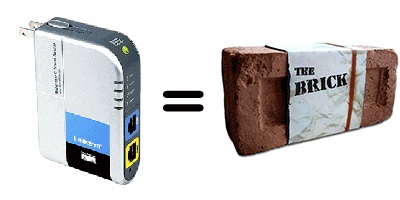
I’ve had a Linksys WTR-54GS for a while now. I’ve used it quite a bit. It’s nice to get to a hotel that doesn’t have wireless and pop the WTR-54GS in and you’ve got your very own private, secure WiFi network. This is a good thing for our trip since we are traveling with two laptops and two iPhones and WiFi is a must have.
When in Seattle I did some research on hacking the WTR-54GS and putting DD-WRT on it. This sounded great to me, since Linksys has done a horrible job supporting this device. It is now discontinued so effectively it’s dead and DD-WRT gives a great way to put a Linux based system on it and get a ton of additional functionality. Great!
I checked out the instructions and decided I shouldn’t do it. It was too risky. I may need the router at the next stop. If it went wrong, I’d have a brick on my hands. Nope, no way.
Then that just cycled and cycled. I had to. I now knew I could hack it and I therefore must. To make matters even better, I would be running the hack from Windows running inside of Parallels on my MacBook Pro. Great – even more risk. 🙂
I did the hack and everything went really great, until it didn’t. The router just died after flashing a new boot-loader on it and I can’t get it do to anything. I may be able to bring it back to life with a JTAG cable, but that is a serious amount of work for sometime when I’m back at home. Lesson learned, should have left it alone.
Of course the hotel we stayed at for RailsConf lacked WiFi, and my brick didn’t do any good.