Stay Focused in WriteRoom

I’m writing this post on a plane. I’m drafting with MarsEdit to post later. There isn’t much interesting about that. What is interesting is checking out people looking at my computer screen. Why? It looks like I’ve time warped back 20 years.
I’ve been doing almost all of my writing for the site using WriteRoom. WriteRoom is a Mac application that defers to a simple, distraction free writing environment. They describe it best as:
For people who enjoy the simplicity of a typewriter, but live in the digital world. WriteRoom is a full-screen writing environment. Unlike the cluttered word processors you’re used to, WriteRoom is just about you and your text.
Here is what my screen looks like right now.
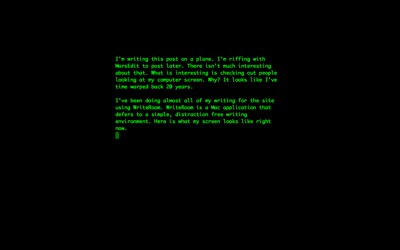
Pretty whacky huh? That’s WriteRoom. When you launch WriteRoom your entire screen goes black, and you just type. All of those other applications, and even the user interface of the editor itself fades to black. You just write. So simple it took a decade to make.
There is a lot more to WriteRoom. For example, it never has you typing at the bottom of the screen. Your actual typing is always in the middle. Seems like nothing, but is really nice. In short you can customize the heck out of it and make it the experience you want for editing. If pure text mode isn’t your thing, it even has a minimal rich editor.
Ya know the thing I love about WriteRoom? It’s the same thing I love about Quicksilver. As well as dozens of other applications on my Mac that are written by very small independent software developers. It’s different. It’s elegant. There is so much fresh and new thinking going on in the independent developer world of the Mac. It’s a great time to be a Mac user.